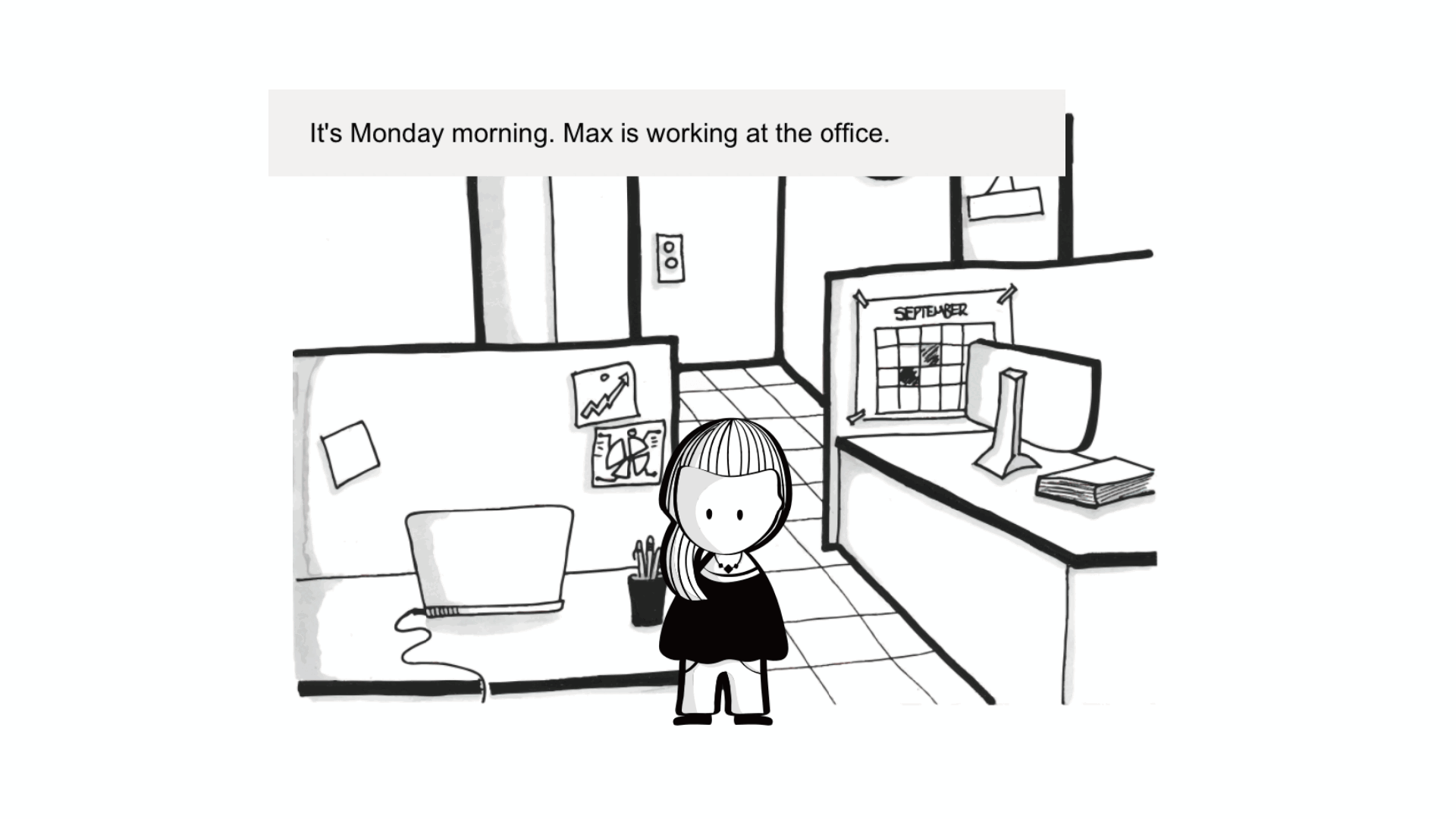24/7 Care
An app integrated with wearable devices, dedicated to providing timely treatment for heart disease patients.
Tools
3 months —— 2022
Problem statement
Elderly heart disease patients—especially those living alone or in remote areas—face severe risks during health emergencies.
Nobody is around to help right away, and the situation can get worse quickly.
Old SOS doesn't show location and can not work if someone is in an urgent situation.
Family members worry all the time, afraid of sudden health problems when they’re not nearby.
Simple interface
Automated help is critical, especially when patients are unable to press a button or speak.
Location tracking makes response faster and more accurate than traditional SOS systems.
Both seniors and caregivers prefer a simple, low-effort solution that works automatically — no learning curve, no stress.
Normal interface
Key Insights
Storyboard
Layla and her father, Joey, live together. Each day, Layla leaves for work, but she constantly worries about her father, who has a heart condition. She fears that if he suddenly experiences a heart attack while she is away, there will be no way for him to receive timely medical assistance.
Help When You Can’t Ask for It
This system steps in even when you can’t — detecting danger and calling for help before it’s too late. No buttons. No waiting. Just smart, silent protection.
Know Where. Know Now.
Your exact location and health status are shared instantly, ensuring help reaches the right place faster than ever — even in rural or remote areas.
Designed with Empathy
From voice-activated SOS to live caregiver updates, every feature is built to match the real-life needs of elderly users and their families. No tech stress. No confusion. Just peace of mind.
A Community That Cares
In an emergency, nearby people with first-aid training are notified — turning strangers into first responders and creating a network of care that goes beyond 911.
This project isn’t just about technology — it’s about restoring confidence, dignity, and safety for heart disease patients who live alone or far from help.
By blending wearable intelligence with intuitive design, we created a solution that’s invisible in daily life — and indispensable in critical moments
Wow
Takeawys
Duration
Scope
Research, Data Analysis, Data Visualization, Information Architecture, User Flow, Visual Design, Prototype, Wireframes

Design process
Information
Architecture
User flow
Wireframe

User testing
Wireframe testing
SOS function improvements
5 out of 6 participants were confused about setting a widget on the home page to ask for help, as it is not always possible to open the app exactly when needed.
6 out of 6 participants suggested that a distress function should be added. For example, adding a double tap on the side button to call for help would reduce the number of steps needed to open the phone. This feature would enable quick emergency calls, ensuring the fastest possible first aid response.
Nearby people for help
6 out of 6 participants said that there is a lack of functionality to request help from nearby people.
6 out of 3 participants (possible typo, likely meant 3 out of 6 participants) said that nearby people receive mobile phone notifications when someone in their vicinity needs help.
Emergency message
6 out of 4 participants (possible typo, likely meant 4 out of 6 participants) said that they could describe their situation and condition to their doctor by recording their situation.
6 out of 6 participants said that emergency messages could be more intuitive by allowing users to send text messages to emergency contacts and nearby people.
After user testing ,different ways to deal with different emergencies
3 out of 6 participants noted that it is hard to describe their current situation, so they suggested having an option to record themselves.
2 out of 6 participants mentioned that in an emergency, if they couldn't find their phone, they should be able to shout for help to activate the software and call for assistance.
5 out of 6 participants noted concerns about sudden fainting and suggested using wearable device monitoring to trigger the software directly in case of an emergency.
Other findings
2 out of 6 participants noted that the profile of the app was not clear enough.
The average usability score was 4.3 out of 5.
5 out of 6 participants said they would be interested in using the application.
Hi-fi user testing
The desktop lacks linked account functionality
Interface switching feels confusing
Combining voice assistant and first aid knowledge, you can teach by voice in emergencies
Convert text to the console on the desktop
Missing button to switch between simple mode
Simple mode without linked device function
Add the function of viewing the people around you who are in difficulty on the homepage
A recorded description of the patient's condition can be played over the phone until the emergency is removed.
Simple mode can be changed to graphics
Miss link account function
Finding
Viability
1. A good user experience, more users.
2. Collecting enough data requires a long period of the product.
3. Since there are not many products in the field of first aid, there are not many products in this field, so the competition is not very fierce.
4. The software is simple to operate, so it can save a lot of human resources for development and iteration.
5. Since the target users of the product are relatively concentrated, it is easy to promote the product
Feasibility
Technical risks.
1. Permission must be obtained on the phone to ensure that the software's distress function can be awakened by double-tapping the button on the side.
2. Make sure the other party can hear the recording when you call.
3. Voice permission recognition: correctly identifying the voice of the person asking for help 4. Voice assistant, providing voice help when performing first aid
5. Ensure that the user's voice assistant function starts during the user's use
6. Unable to determine whether certain wearable devices can be used